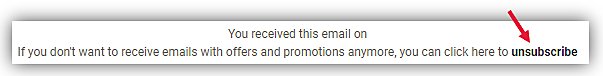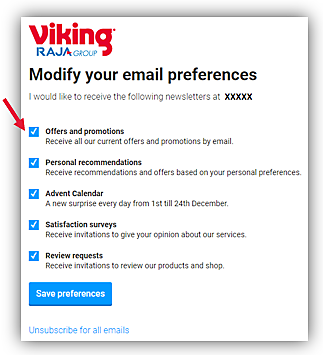Customer service
Our customer support is available every working day between 8am and 4pm.
How can I unsubscribe for the newsletter?
Aside from emails relating directly to your order(s) or account, every email we send you with promotions, personal recommendations, surveys or reviews has an unsubscribe -link at the bottom of the email.
When you click this link, you land on a page where you can set your email preferences.
You can choose which types of emails you no longer want to receive by unchecking those boxes and then clicking on “Save preferences”. Alternatively, if you wish to unsubscribe from all the email types mentioned, you can click "Unsubscribe for all emails" at the bottom of the page. Please note that this will not affect any emails related to your orders or account; you will continue to receive those.
Please be aware that both the email and the preference page will display the email address for which you are making these changes. These adjustments will not be applied to any other email addresses you may be using with us. You will have to separately change preferences for your other email addresses if desired.