Tutorial: Edit user data
Managers can edit the data of the users of the Viking account they manage. For example, they can make changes to email addresses or to the names of their users. Below we explain how managers can edit user data.
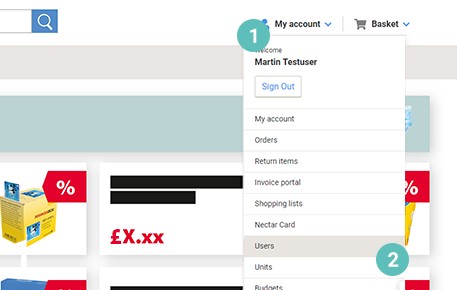
Step 1:
Log in to your Viking account as a manager
- Open the drop-down menu under “My account“ (1).
- Click the menu item „Users“ (2).
- MEDIA_list
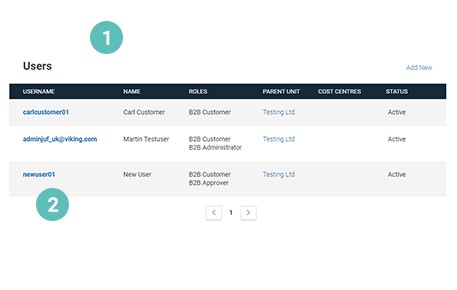
Step 2:
You now get to an overview of all existing users for your Viking account.
- To edit the data of a specific user, please click on the user name of the user you want to edit (1).
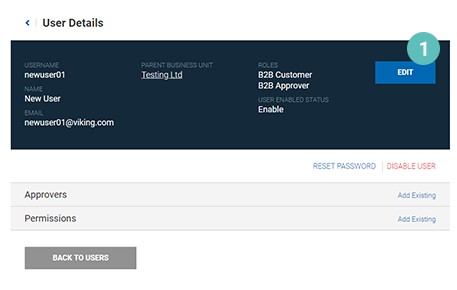
Step 3:
You get to an overview page with all information on the user whose data you would like to edit.
- To start editing the user data, please click on “Edit” (1).
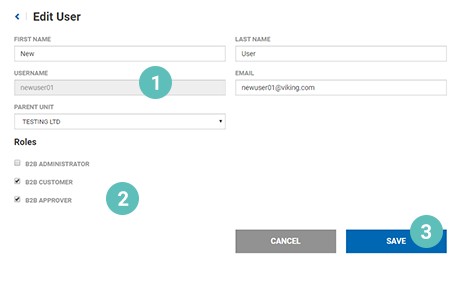
Step 4:
- You can now edit the user data. You can edit first name/last name, the email-address and the user’s parent unit (1).
- Moreover you can assign new roles to a user or remove existing ones (2).
- Important: Please complete the administration of the user data by clicking on “Save” (3)
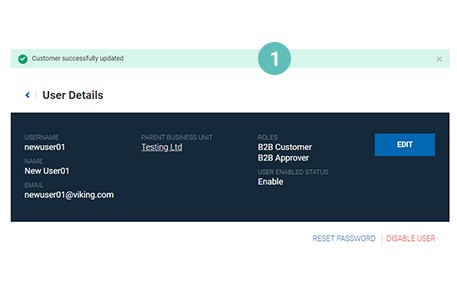
Step 5:
You get back to the overview page of the user whose data you just edited.
- The status message “Customer successfully updated” shows you, that you have successfully edited your user’s data (1).
The administration of your user data is now complete and you can continue to administer your Viking account or start your purchase.

